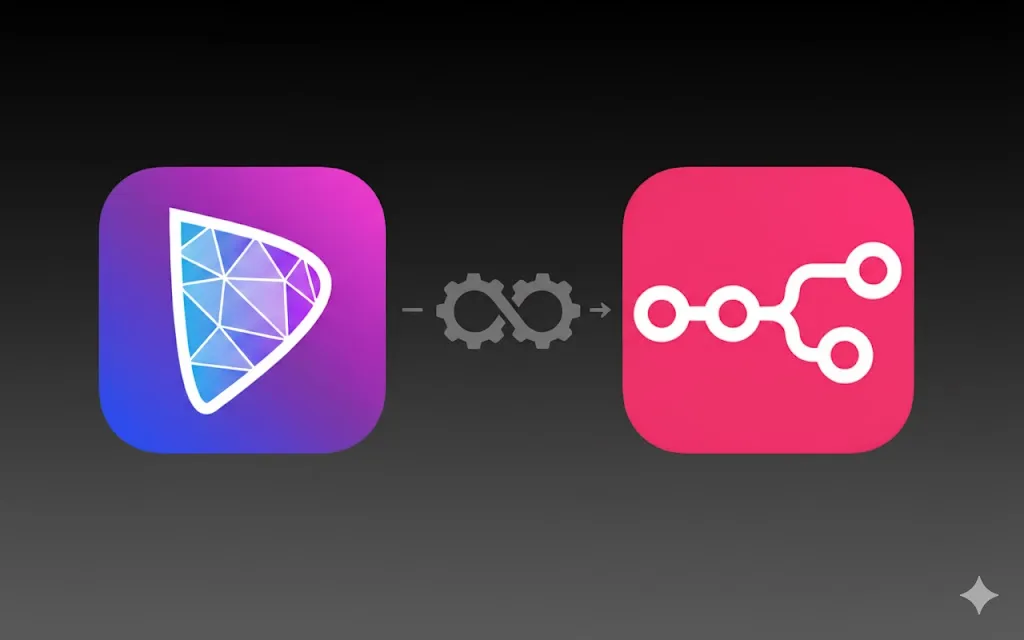Every time a customer pays an invoice in Stripe, your finance and sales teams scramble. Someone checks Stripe, hunts for a PO number, updates a deal in the CRM, and pings colleagues in Slack. Multiply this by dozens of invoices, and you get delays, missed updates, and messy dashboards.
The good news? This workflow can be automated. In this guide, we’ll show you how to connect Stripe, your CRM (HubSpot or Airtable/Sheets), and Slack, with two options: a no-code path in n8n, and an AI-agent path using Stripe’s MCP server.
Who Should Use Stripe Payment Automation
- Finance / RevOps teams reconciling Stripe against CRM deals
- Sales Ops needing real-time deal status updates
- Agencies & SaaS with recurring invoices or multiple clients
- Founders who want Slack receipts without babysitting Stripe
Common Problems Without Stripe Invoice Automation
- Slow updates → deals remain “pending” long after payment
- Missing PO numbers → invoices can’t be reconciled in the CRM
- Duplicate events → Stripe retries cause double updates and Slack spam
- Human errors → copy-paste mistakes in amounts or currencies
How Stripe Payment Automation Works With CRM and Slack
Here’s the flow we’re aiming for:
- Trigger: Stripe emits
invoice.payment_succeeded - Extract context: amount, currency, customer details, PO number
- Branch
- No PO → Slack alert: “Payment received with no PO”
- With PO → Search CRM for a deal with that PO
- Reconcile
- Deal not found → Slack alert: “Deal not found”
- Deal found → Update deal as
Paidand attach payment details
- Notify: Slack success message with all details
- Guard: Deduplicate retries with a simple ID check
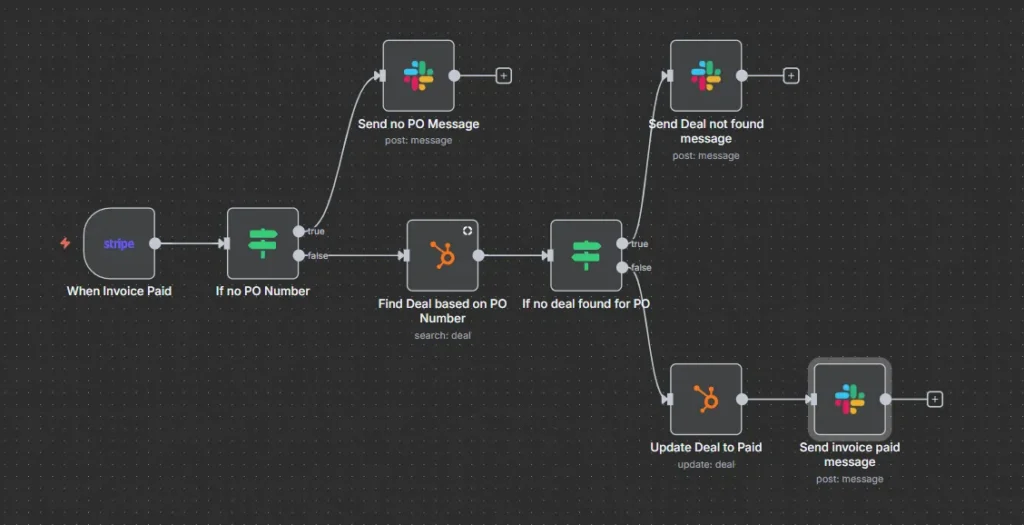
Two Approaches to Stripe Invoice Automation: n8n vs MCP
Option 1: Stripe Payment Automation With n8n (No-Code Workflow)
Why this works best
- Visual builder with clear branching logic
- Easy import/export and collaboration
- Runs self-hosted (free) or in n8n Cloud
Use case flow in n8n
- Stripe Trigger → If PO? → HubSpot Search → If Deal? → Update Deal → Slack success
- Error paths handle “No PO” and “Deal not found”
Importable JSON
Option 2: Stripe Invoice Automation With MCP (AI-Agent Path)
Why choose this
- Ideal if your team uses AI agents (Claude Desktop, Windsurf, Cursor)
- Stripe’s official MCP server provides safe access to Stripe data
- You add a tiny MCP add-on to handle HubSpot + Slack actions
Use case flow in MCP
- Agent reads Stripe invoice event via MCP
- Calls
hubspot.updateDealPaid(poNumber, amount, currency, txnId) - Calls
slack.notifyPayment(text, webhook)
Minimal MCP add-on (Node.js)
Save as server.mjs and run alongside Stripe MCP.
Comparison: n8n vs MCP for Stripe Payment Workflows
| Feature | Option 1: n8n (No-Code) | Option 2: MCP (AI-Agent) |
|---|---|---|
| Approach | Visual workflow builder | Agent tool calls (MCP) |
| Ease of setup | Import JSON, drag-and-drop | Requires MCP client + add-on |
| Best for | Ops, Finance, non-dev teams | AI-first teams, advanced workflows |
| Error handling | Clear branches in canvas | Agent logic + fallback prompts |
| Auditability | Execution logs in n8n | Tool-call logs inside MCP client |
| Extensibility | Add Airtable, Sheets, GDrive easily | Add agent-based approvals, summaries |
| Cost | Free self-host / predictable cloud | Mostly infra cost (agent already running) |
| Recommendation | Default choice | Niche, if agent workflows are core |
Benefits of Automating Stripe Payments Into CRM and Slack
- Instant CRM updates: no more stale “pending” deals
- Real-time Slack receipts: finance and sales always in sync
- Error reduction: no manual copy/paste
- Auditability: every payment leaves a digital trail
- Scalability: works for 10 or 10,000 invoices
Choosing the Best Stripe Payment Automation Path
Stripe already moves money instantly, your ops should too. Whether you prefer a visual no-code builder (n8n) or an agent-native workflow (MCP), this automation ensures every paid invoice is matched, updated, and broadcast to your team without manual effort.
FAQs
You can use a no-code tool like n8n to listen for invoice.payment_succeeded events from Stripe and automatically update your CRM (HubSpot, Airtable, or Sheets) while sending a Slack notification. For AI-first teams, Stripe’s MCP server can also connect Stripe events to other tools through an agent.
Stripe doesn’t connect to Slack directly, but automation tools can bridge the gap. In n8n, add a Slack node after the Stripe trigger to send a message every time an invoice is paid. In MCP, your agent can call a custom tool like slack.notifyPayment.
Yes. Stripe can generate and send invoices automatically for subscriptions, recurring payments, or one-off charges. However, updating your CRM or notifying your team still requires automation, which is why this workflow is valuable.
Yes. Stripe itself doesn’t push invoice data into CRMs, but tools like n8n or MCP can connect them. For example, search by PO number in HubSpot and update the deal status to “Paid” whenever Stripe confirms payment.
Yes. Stripe supports recurring billing, subscriptions, and stored payment methods for auto-charging. This workflow focuses on what happens after payment, ensuring your CRM and Slack stay in sync.