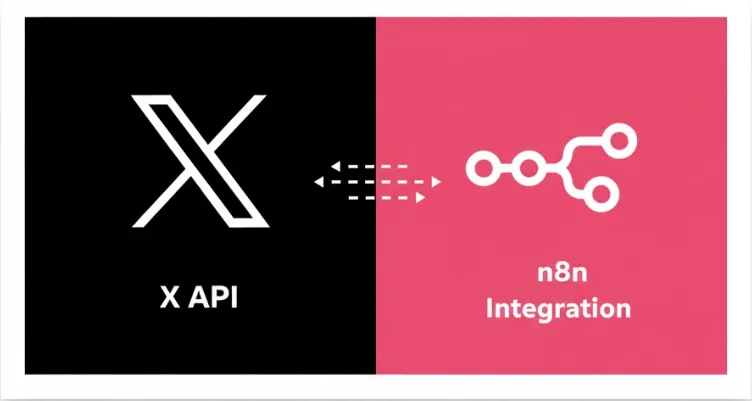Automation isn’t just about saving clicks anymore. It’s about building intelligent systems that think, adapt, and evolve.
With n8n, anyone, from founders to creators can design workflows that act like mini AI agents.
No code, no limits: just drag, drop, and connect your favorite apps.
From startup hustle to enterprise scale, n8n bridges the gap between automation and intelligence.
Let’s build your very first workflow from scratch and explore everything you need to know.
The Power of Agency in an AI-Driven World
No-code automation isn’t just about connecting apps, it’s about giving people the power to act.
The real value of n8n is that you don’t need to wait for a developer, a budget approval, or the “perfect timing.” If you see a bottleneck, you can fix it yourself.
Agency means turning frustration into progress: instead of copy-pasting data for hours, you design a workflow that does it for you. Instead of waiting on IT, you take control.
This is why n8n matters. It’s more than an automation tool, it’s a confidence tool. The first workflow you build might feel small, but it’s a proof point: you can automate, you can own the process, and you can scale that impact across your team.
Want to skip setup and go straight to results?
💡Get a Custom n8n Workflow Built for You by Vyrade, designed, tested, and AI-optimized to fit your exact business stack.
What Is n8n and Why It Matters for No-Code Automation
n8n is an open-source workflow automation platform that connects apps, APIs, and AI tools through visual workflows.
- Workflows are chains of nodes (triggers + actions).
- Data moves as JSON between nodes.
- You can drag-and-drop nodes or write custom JavaScript for flexibility.
- It blends no-code simplicity with low-code power.
Unlike Zapier (plug-and-play) or Make (visual SaaS), n8n offers self-hosting, advanced customization, and AI integration.
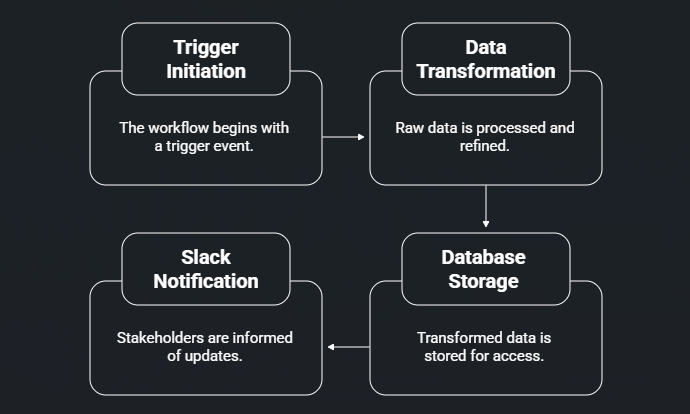
How to Build Your Very First Workflow in n8n
Here’s the simplest starter flow:
When a new email arrives → save it in Google Sheets → notify on Slack.
Step 1. Add a Trigger
- Choose IMAP Email or Cron (time-based).
Step 2. Extract Data
- Use a Set node to pick out sender, subject, and body.
Step 3. Store It
- Add a Google Sheets node → Append Row.
Step 4. Notify Team
- Add a Slack node → Post a message to #leads.
Step 5. Test & Deploy
- Run in Execute Workflow mode.
- Inspect JSON outputs for errors.
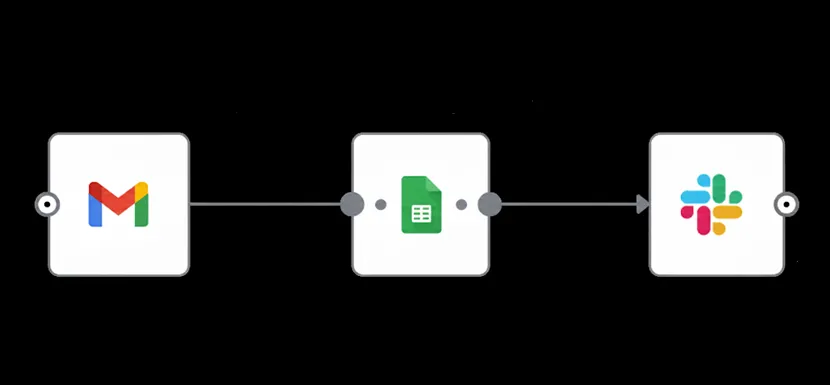
How Do You Create a Flow in n8n?
To create a flow:
- Open the n8n editor.
- Drag a trigger node (Webhook, Cron, or Email).
- Connect it to an action node (HTTP, Sheets, Notion).
- Configure credentials.
- Execute and test.
Flows are essentially cause-and-effect chains. The visual canvas makes it intuitive even for beginners.
How to Create a Workflow From Scratch
The secret is to start with a real pain point:
- Manual lead logging → Automate with Webhook → API → CRM.
- Task creation → Email → Notion.
- Data sync → Google Sheets → Slack Alerts.
Each small automation saves time and compounds into hours every week.
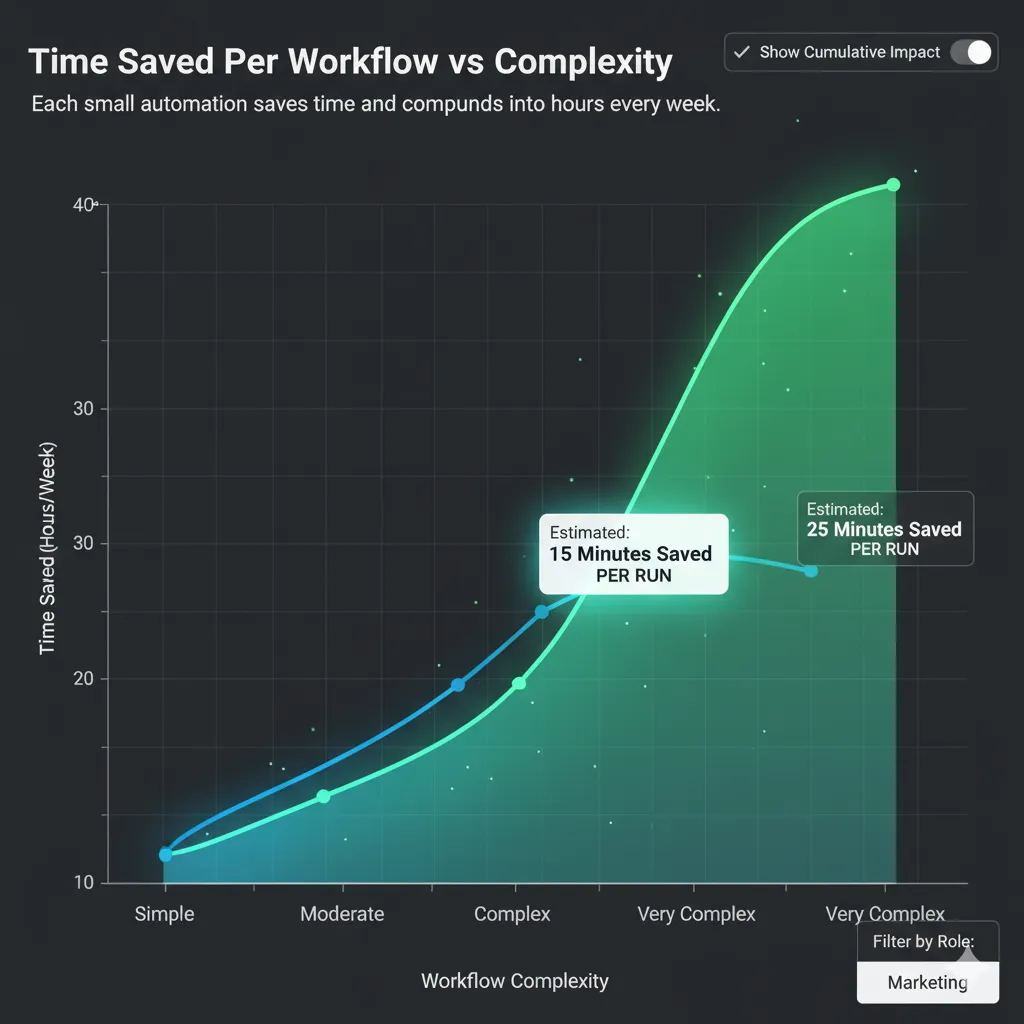
Core Concepts You’ll Reuse Forever
- Items & JSON – Everything flows as JSON. Learn to map values.
- Field Mapping – Use purple pills to insert variables.
- Error Handling – Always design with fail-safes.
- Credentials – One encryptionKey keeps them portable.
- Executions Log – Replay failed runs for debugging.
Does n8n AI Require Coding Experience?
No. You can build AI-powered workflows with zero code.
Examples:
- Summarize emails with OpenAI nodes.
- Classify tickets using Hugging Face.
- Draft social posts with GPT → auto-publish.
Coding only becomes useful when you want:
- Custom modules
- Advanced API calls
- Data transformations
This makes n8n accessible for non-technical creators, while remaining powerful for developers.
Is n8n Totally Free
Yes, n8n is completely free if you self-host.
You’ll only pay for your own infrastructure (server or cloud instance).
For convenience, you can use n8n.cloud (paid).
This flexibility makes it cheaper than Zapier or Make in the long run, especially for scaling.
What Language Does n8n Use?
- Core: n8n is built in TypeScript/Node.js.
- Scripting: Users mostly write in JavaScript inside Function nodes.
- AI Integration: Often blends with Python for ML/AI (e.g., Hugging Face APIs).
So while Python dominates AI, JavaScript is critical for workflow automation.
Example Workflows (Use Cases)
Example 1 – Webhook → API → CRM → Slack
Automates lead capture and team notification.
Example 2 – Gmail → Filter → Notion Task
Turns emails into actionable tasks.
Example 3 – Stripe → Airtable → Slack
Updates CRM and notifies finance on payment success.
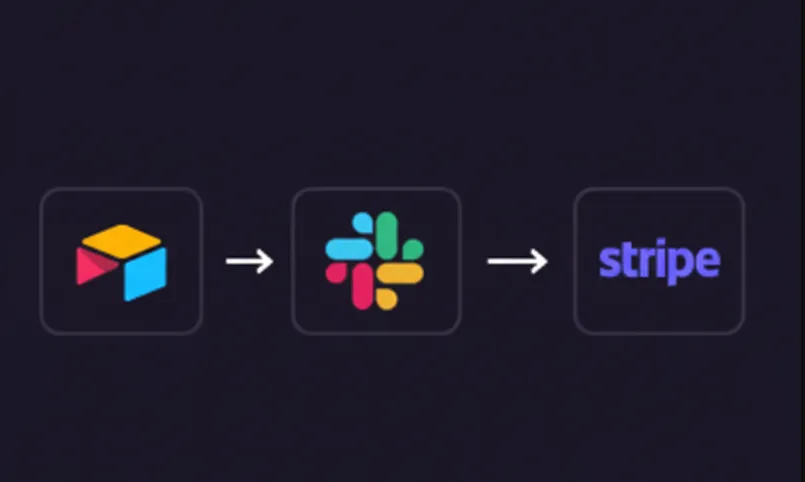
Error Handling & Debugging in n8n
Most beginners fear errors, but n8n makes debugging easy.
Checklist:
- Use Debug nodes.
- Add Error Trigger workflows.
- Log with Continue On Fail.
- Replay executions to isolate failures.
- Monitor API limits to avoid retries.
💡Vyrade’s n8n Automation Experts handle setup, scaling, and monitoring, so your workflows never break.
Explore n8n Services →
n8n + AI: From Workflows to Intelligent Systems
HatchWorks emphasizes that automation is shifting from “if-this-then-that” to “sense-think-act.”
n8n + AI turns workflows into agents:
- Summarize and categorize inputs.
- Decide whether to escalate or respond.
- Trigger downstream automations intelligently.
What Is the Free n8n AI Course?
n8n provides free AI workflow tutorials in its docs.
Community-driven courses on YouTube also show step-by-step builds.
They cover:
- OpenAI integration
- Building AI chatbots
- Using LangChain with n8n
What AI Jobs Don’t Require Coding?
Roles like:
- Prompt engineers
- Automation consultants
- AI workflow designers
- No-code operations managers
These focus on designing logic and orchestration rather than writing code.
Will Coders Lose Their Jobs to AI?
Not exactly. Coding jobs are evolving:
- Less repetitive coding.
- More system design + debugging + orchestration.
- Coders become AI architects rather than manual builders.
What Is the Best Programming Language for AI?
- Python = best for ML model training.
- JavaScript/TypeScript = best for automation/orchestration.
- Many workflows combine both (Python model + n8n orchestration).
Why We Chose a Self-Hosted Automation Platform
Self-hosting offers:
- Data privacy
- Lower costs
- Custom nodes
- Scalability
Deploy via Docker + NGINX for stability.
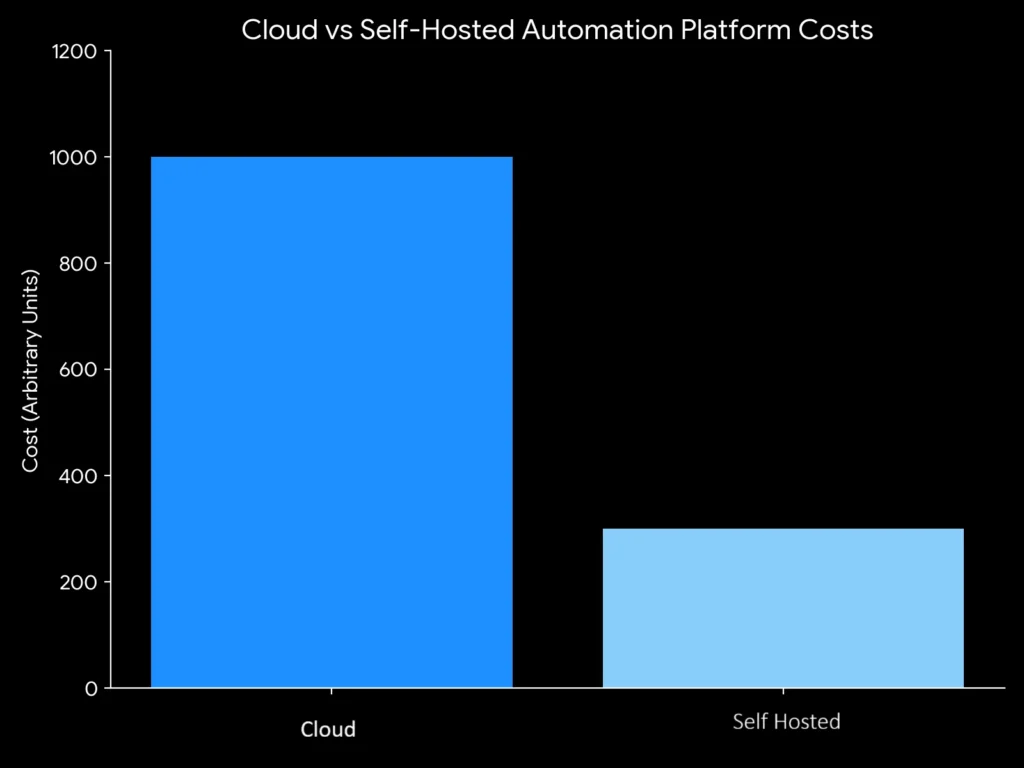
Lessons from a 48-Hour Build (Adapted from HatchWorks)
Luis’s 48-hour sprint taught 5 lessons:
- Start small.
- Persist through failure.
- Leverage resources.
- Don’t fear the blank canvas.
- Celebrate small wins.
Automation isn’t just tech; it’s mindset.
Advanced Next Steps
- Add retry policies.
- Monitor workflows with alerts.
- Chain workflows into a context engine.
- Experiment with LLM-powered AI agents.
- Share templates with the n8n community.
Practical Advice for Beginners
- Pick a real pain point.
- Map logic before building.
- Document as you go.
- Done > Perfect.
- Automate → Iterate → Scale.
Process Automation Is About Mindset, Not Just Tech
The biggest blocker isn’t code. It’s fear of starting.
n8n makes automation accessible but agency makes it successful.
Your first workflow may be messy, but it’s the first step toward running your own AI ops engine.
💡 You don’t need to do it all alone.
With Vyrade’s n8n automation services, you get expert-built workflows, error-proof design, and AI integration from day one.
Start Your Automation Journey →
Start with a Cron or Webhook trigger, then add a Set node, a destination (Google Sheets, Notion, or DB), and a notification (Slack/Email). This simple loop is the perfect first workflow.
Open the n8n editor, drag a trigger node, connect it to an action node, and test with sample data. Flows are built by chaining nodes visually.
Pick a repetitive task (like saving leads), map steps, add nodes in n8n, and test. The canvas makes it easy to build logic from zero.
No. You can integrate OpenAI or Hugging Face nodes with drag-and-drop. Coding helps with advanced custom nodes, but most AI tasks work no-code.
Yes, n8n is open-source. You can self-host it for free, or pay for n8n.cloud or managed hosting if you prefer.
n8n itself is built in TypeScript/Node.js, but you’ll mainly interact with JavaScript inside Function nodes.
Not always. Many AI automations can be built visually in n8n. Coding unlocks deeper control, but you can automate AI text, summaries, and classifications without it.
n8n provides official tutorials and workshops, including free AI examples. YouTube also has beginner-friendly courses for AI + n8n.