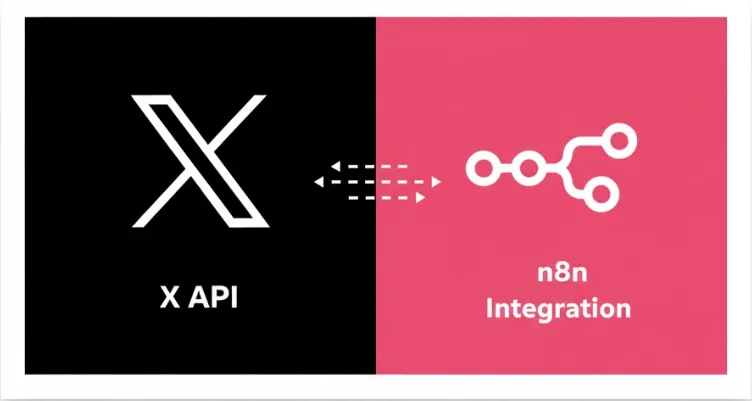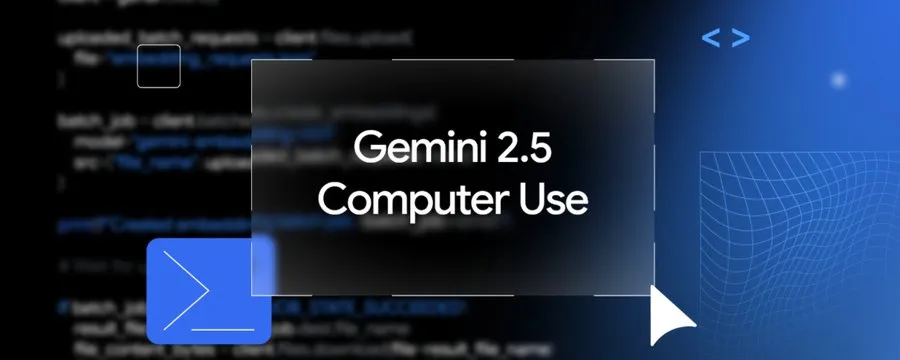E-commerce teams love Shopify because it makes selling simple. But as your store grows, managing everything around Shopify, order tracking, customer updates, CRM syncs, or fulfillment triggers, becomes anything but simple.
Every new sale sparks a dozen small tasks across tools, and doing them manually breaks momentum.
That’s where n8n changes the game.
It connects Shopify with everything else you use, from Google Sheets to Slack, CRMs, ERPs, or shipping tools and keeps your operations running in real time.
In this guide, we’ll explore how to connect Shopify and n8n to build a secure, automated system that handles your order data end-to-end no developer intervention required.
Why Shopify + n8n Is the Perfect Automation Duo
Shopify gives you structure; n8n gives you freedom.
Together, they form a modular automation engine that scales as your business grows.
With n8n, every new order in Shopify can instantly trigger:
- An email notification to your fulfillment team.
- A Slack message for high-value orders.
- A Google Sheets update that tracks daily sales.
- A CRM sync that enriches your customer data.
Instead of logging into multiple dashboards, you let automation handle the busywork.
That’s the foundation of composable e-commerce operations, flexible, API-driven, and adaptable to any stack.
Setting Up the Connection
Before you start automating, Shopify and n8n need to “talk” securely.
Shopify uses API tokens and webhooks, and n8n provides a simple way to manage both through its visual interface.
Create a Custom App in Shopify:
Go to your store’s admin panel and create a new app (e.g., “n8n Connector”).
Enable access to orders, customers, and fulfillments.
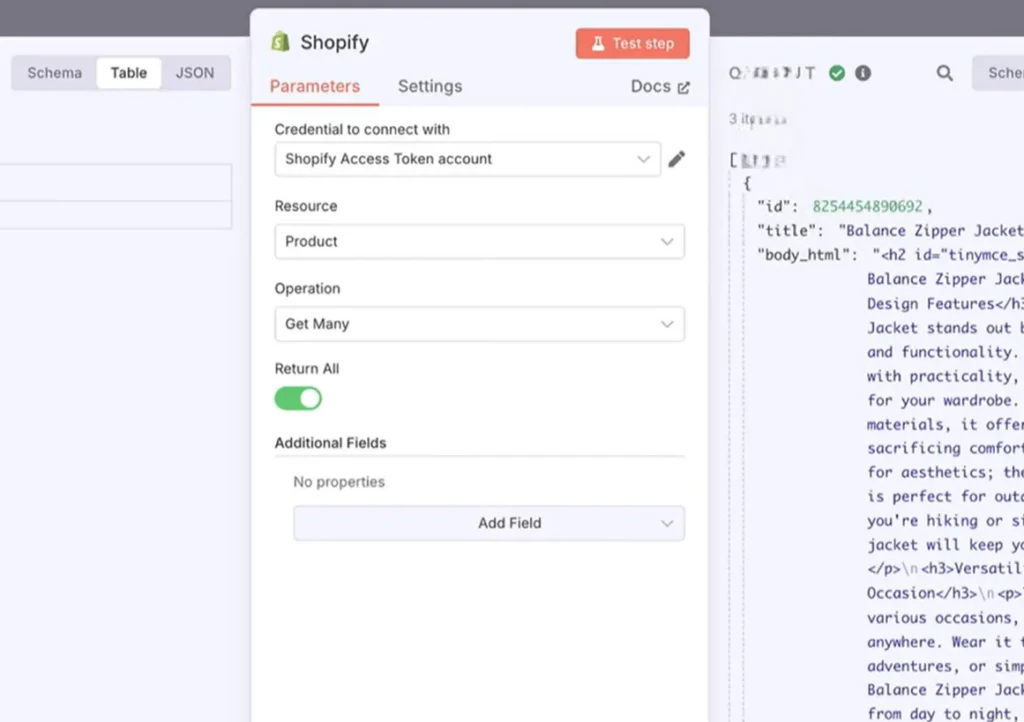
Generate API Credentials:
Shopify will provide an Access Token and a Secret Key.
These are what n8n uses to authenticate every request safely.
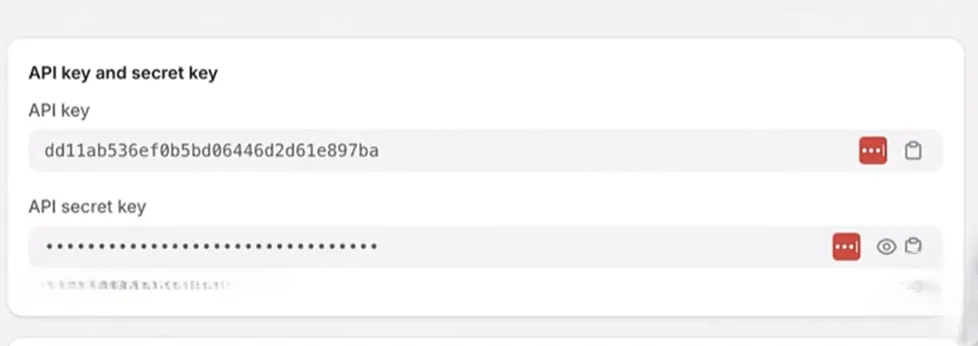
Add Shopify Credentials in n8n:
In n8n, go to Credentials → New → Shopify.
Paste the Access Token and store URL, then click Test Connection.
Within seconds, your store is linked, no scripts, no SDKs, just a direct API handshake.
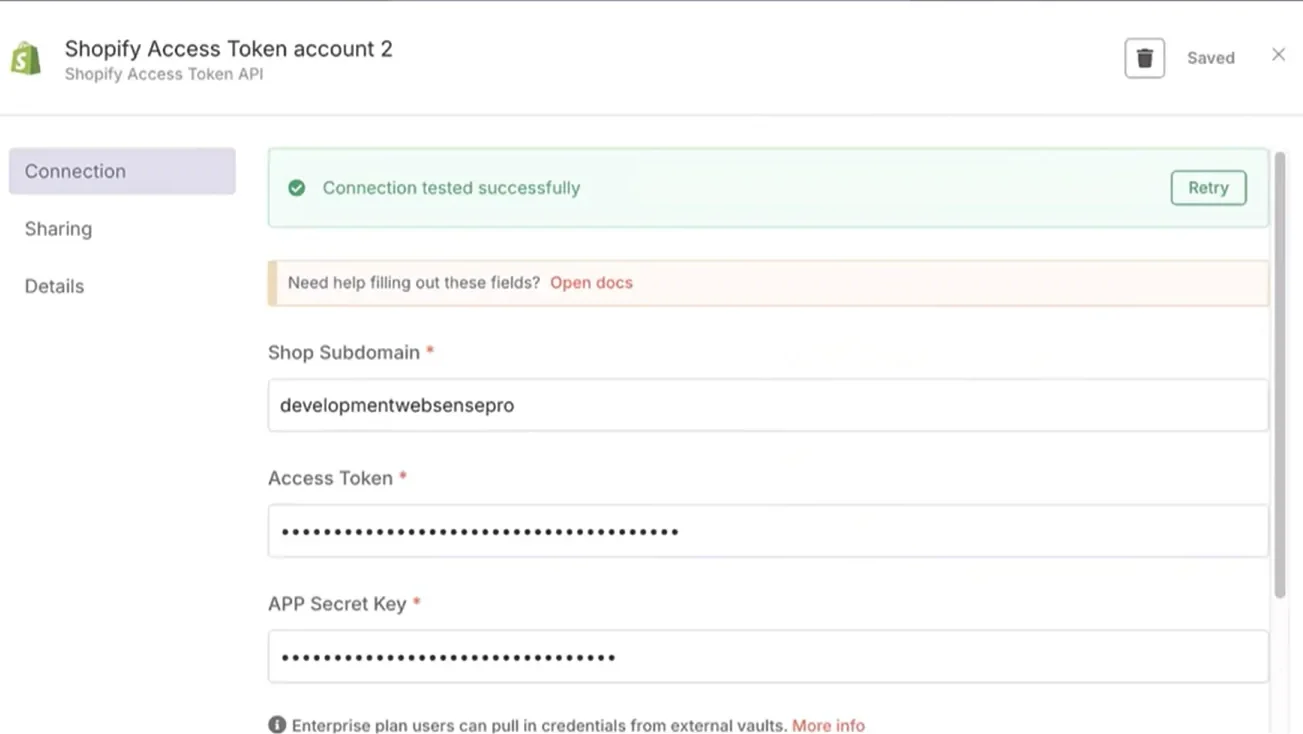
Once connected, n8n becomes your control room, ready to receive, process, and route every Shopify event automatically.
Understanding the Workflow Logic
Every Shopify-n8n workflow follows a simple sequence:
Trigger → Process → Act
- Trigger: A new order is created in Shopify.
- Process: n8n captures the event, validates it, and prepares the data.
- Act: The workflow executes your next step, send an alert, update a CRM, generate a report, or initiate delivery.
This flow ensures that each order becomes a data event, not just a transaction opening up endless possibilities for optimization and automation.
Automating the Order Lifecycle
Once the connection is live, you can build automations for every stage of the customer journey.
1. New Orders
Whenever a customer places an order, n8n receives it instantly via Shopify’s webhook.
From there, you can:
- Log order details into Google Sheets for daily analytics.
- Notify your operations channel in Slack or Microsoft Teams.
- Tag customers as “first-time” or “repeat” buyers in your CRM.
This removes the delay between a sale and your team’s response, crucial when scaling fulfillment.
2. Order Updates and Refunds
Shopify also sends webhooks for order updates, cancellations, or refunds.
With n8n, you can automate tasks like:
- Notifying finance teams when a refund is processed.
- Updating refund metrics in your dashboard automatically.
- Triggering an email to customers confirming the refund.
Every event stays consistent across systems without anyone double-checking spreadsheets.
3. Customer Data Enrichment
Beyond operations, automation can improve your marketing intelligence.
Each time a new customer places an order, n8n can:
- Enrich data using tools like Clearbit or Clay.
- Add the contact to HubSpot or Pipedrive with segmentation tags.
- Sync lifetime value or purchase frequency back into Shopify via metafields.
That’s how you turn your Shopify store into a source of structured insights, not just orders.
Building Reliability into the Flow
One of the biggest challenges in automation is reliability, especially when webhooks and APIs are involved.
Shopify might retry a webhook, or a network lag could duplicate actions.
To ensure smooth operation:
- Use Idempotency Keys: Every order in Shopify has a unique ID; use that to prevent duplicate records.
- Verify HMAC Signatures: Shopify signs each webhook to confirm authenticity. n8n’s built-in tools make verification simple.
- Log and Monitor: Send summary reports or errors to Slack so you’re alerted if anything fails.
These layers turn a basic connection into a production-ready system that scales confidently.
How Businesses Use This Integration
Different teams use the same integration for different goals:
| Department | Example Automation |
|---|---|
| Operations | Send automatic order notifications and sync data to a shared fulfillment sheet. |
| Marketing | Add new customers to mailing lists and trigger welcome campaigns. |
| Finance | Record daily sales and refunds directly into Google Sheets or Notion. |
| Customer Success | Automatically tag high-value customers and assign follow-ups. |
That flexibility is what makes n8n ideal for Shopify, it adapts to your workflow, not the other way around.
Practical Example: From Order to Notification
Let’s walk through a simple example:
A customer places an order on your Shopify store.
- Shopify triggers the event → n8n receives it.
- n8n parses the data and extracts key fields (name, total, location).
- The workflow posts a Slack message to your #orders channel:
” New Order: John Doe just purchased 3 items worth $120.” - It then updates your sales dashboard in Google Sheets automatically.
This two-minute automation replaces hours of manual coordination and once you have one, building the next is even faster.
Why It Matters
E-commerce is about momentum. Every delay between an order and an update slows your growth loop.
By connecting Shopify and n8n, you close that gap completely.
Your systems stay synchronized, your data stays clean, and your team stays focused on customers, not copy-pasting.
Whether you’re running a small DTC brand or managing multiple storefronts, n8n gives you enterprise-level automation without enterprise complexity.
Conclusion
Shopify powers your storefront; n8n powers what happens next.
Together, they create a responsive, data-driven ecosystem where every order, customer, and update flows effortlessly across your tools.
Once you connect the two, you’ll never look at order management the same way again, because it will finally run itself.
FAQs
Yes, create a custom app and enable scopes like read_orders, write_orders, and read_customers.
Use an Access Token from your Shopify app inside n8n’s Shopify credential setup and test the connection.
Validate the X-Shopify-Hmac-Sha256 signature using your app secret before processing the event.
Shopify retries failed webhooks. Prevent duplicates using an idempotency key (e.g., order ID + timestamp).
It supports core endpoints (Orders, Products, Customers). Use HTTP Request node for unsupported features.
Common workflows:
– New order → Slack/Sheets update
– Refund → Finance alert
– Customer creation → CRM sync
– Low stock → Reorder trigger