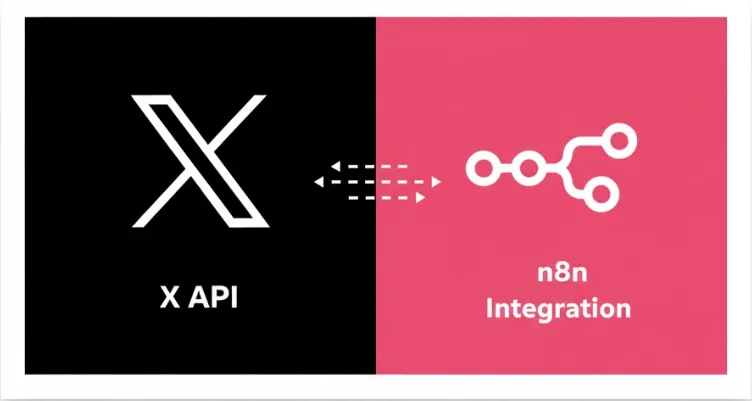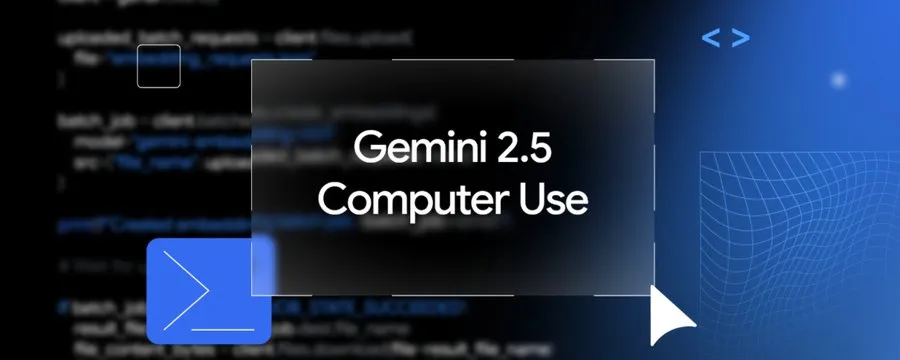Connecting Twitter (now rebranded as X) to n8n can be one of the most rewarding yet frustrating experiences for workflow builders. In theory, it should take minutes generate credentials, authenticate, and start tweeting through automation. In reality, developers and marketers often encounter endless OAuth errors, mismatched callback URLs, expired tokens, or failures in media uploads.
This guide is written for those who want a realistic, working integration, not just the generic instructions from documentation. It explains the entire flow in detail from setting up a Twitter Developer App and configuring OAuth 2.0 to handling rate limits, token refresh, and real-world issues like “redirect_uri_mismatch” and “media.write scope missing”. Each step is informed by hundreds of user reports across Reddit and n8n community threads, ensuring you don’t waste hours on trial and error.
By the end of this article, you will have a complete, production-ready Twitter + n8n integration, along with the knowledge to keep it stable and compliant with X’s new developer rules.
For a practical example of this setup in action, explore how we used the same Twitter–n8n connection in our Meme Posting Automation Workflow
Understanding the n8n and Twitter Integration
The Twitter integration in n8n allows you to automate actions such as posting tweets, liking, retweeting, sending DMs, and even uploading media. Behind the scenes, it uses the official Twitter API (v2) through an OAuth 2.0 Authorization Code flow with PKCE (Proof Key for Code Exchange). When set up correctly, n8n stores your access and refresh tokens securely, enabling long-term automation without manual intervention.
However, since Twitter’s acquisition and rebranding to X, the API and authentication model have gone through significant restructuring. Many older tutorials use outdated OAuth 1.0 tokens or “consumer key/secret” pairs that are no longer valid for new apps. Today, OAuth 2.0 with PKCE is mandatory, and every n8n integration must align with this model.
This means there are three moving parts that must perfectly align:
- The n8n OAuth callback URL (redirect URL)
- The Twitter Developer App configuration (permissions, scopes, and access level)
- The n8n credentials created from that app
If any of these are misaligned, authentication will fail. Let’s address them in the correct order.
For custom n8n consulting, workflow design, or API integrations beyond Twitter, visit our n8n Services page to see how Vyrade helps teams automate reliably at scale.
Prepare Your n8n Redirect URL
Every OAuth integration begins with a callback or redirect URL. This is the URL that Twitter calls once the user approves access. n8n automatically generates this URL when you create a new Twitter credential, but most users overlook the importance of matching it precisely inside their Twitter Developer App.
- For n8n Cloud users, the callback usually looks like:
https://oauth.n8n.cloud/oauth2/callback - For self-hosted n8n, the callback takes this format:
https://yourdomain.com/rest/oauth2-credential/callback
If your n8n instance runs locally (for example, on localhost), Twitter will not allow the OAuth redirect because it requires a public HTTPS endpoint. In that case, use a tunnel service such as Ngrok or Cloudflare Tunnel to create a secure, temporary URL that exposes your local n8n instance to the internet.
Your callback URL must match exactly between n8n and Twitter’s developer console this includes the protocol (https), domain, path, and even the lack of a trailing slash. Any mismatch will trigger a redirect_uri_mismatch error, one of the most common issues users report on Reddit and the n8n forums.
If you’re self-hosting, ensure the WEBHOOK_URL environment variable in n8n is configured with your public domain. This tells n8n what external URL to use when generating OAuth callback links.
Create and Configure a Twitter Developer App
The most crucial part of the process lies inside Twitter’s Developer Portal. Follow these steps carefully.
- Visit the Twitter Developer Portal at developer.x.com and create a new Project.
- Under that project, click Add App.
- Go to User Authentication Settings and enable OAuth 2.0 (Authorization Code with PKCE).
- Set App Permissions to:
- Read and Write (mandatory if you want to post tweets)
- Direct Message (optional, if you plan to automate DMs)
- Set Type of App to Web App, Automated App, or Bot.
- Paste your Callback / Redirect URL from n8n into the corresponding field. Use only HTTPS.
- Under Scopes, add the following:
tweet.read tweet.write users.read offline.accessTheoffline.accessscope ensures your app receives a refresh token, allowing long-term authorization without manual re-login. - If you plan to upload images or videos, manually include:
media.writeThis scope is not always visible in the UI, but it’s required for media uploads. - Save the configuration, then copy your Client ID and Client Secret. You will need these in n8n’s credential setup. The secret is visible only once, so store it securely.
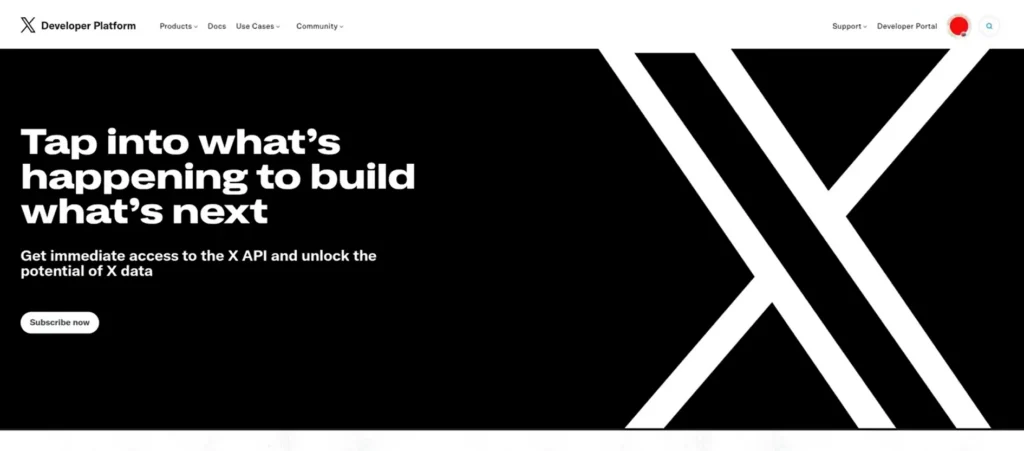
At this stage, your Twitter Developer App is fully configured. Now, move to n8n and complete the connection.
Create Twitter (X) Credentials in n8n
- In n8n, go to Credentials → New → Twitter (OAuth2).
- Paste the Client ID and Client Secret you obtained from Twitter.
- Confirm that the scopes listed in n8n’s interface match what you configured earlier.
- Click Connect, which will open a browser window directing you to Twitter’s authorization page.
- Approve the connection. n8n will automatically exchange the authorization code for access and refresh tokens.
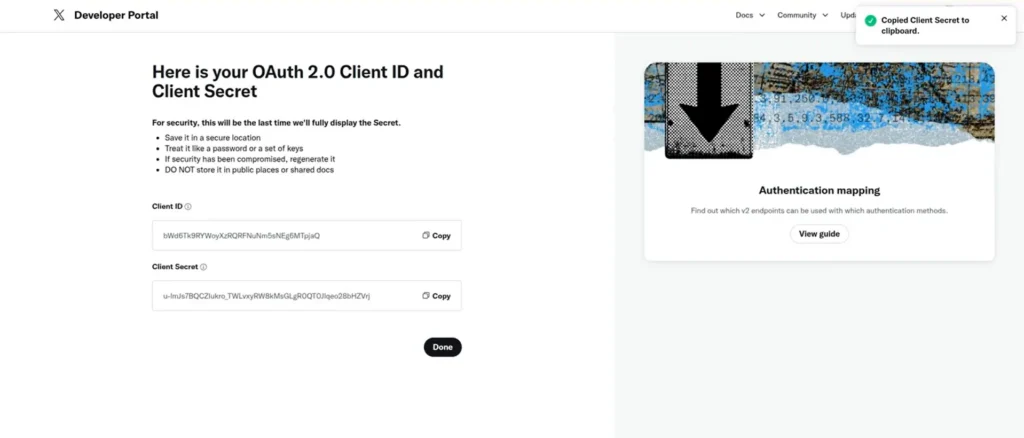
If everything is set up correctly, n8n will display a confirmation that the credential is connected. You can now select it in any Twitter node.
If the connection fails, check the following:
- Ensure the callback URL in the Twitter Developer App matches exactly.
- Confirm the app permissions are set to “Read and Write”.
- Verify that
offline.accessis included if you need token refresh. - Reconnect after any change, as existing tokens won’t auto-update.
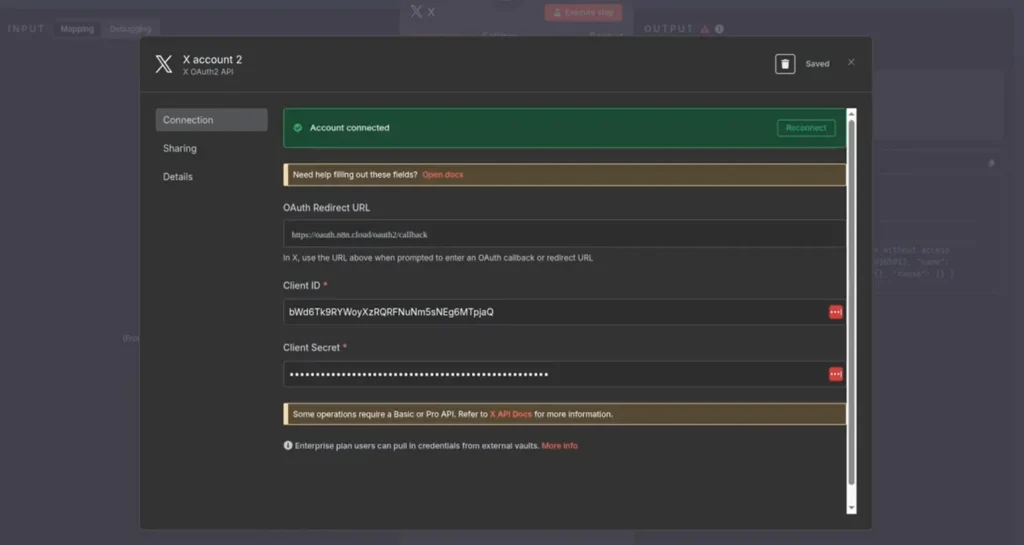
Some users on the n8n community forums reported that media.write is not automatically included in the OAuth URL. If you plan to upload media, you can manually edit the authorization URL during the OAuth consent step by appending +media.write to the list of scopes before approving access.
Test the Integration by Posting a Tweet
Before building complex automations, verify that your setup can post a simple tweet.
- Create a new workflow in n8n.
- Add a Manual Trigger node.
- Add a Twitter node.
- Resource: Tweet
- Operation: Create
- Text: “Testing my n8n + Twitter integration.”
- Select your connected Twitter credential.
- Execute the workflow.
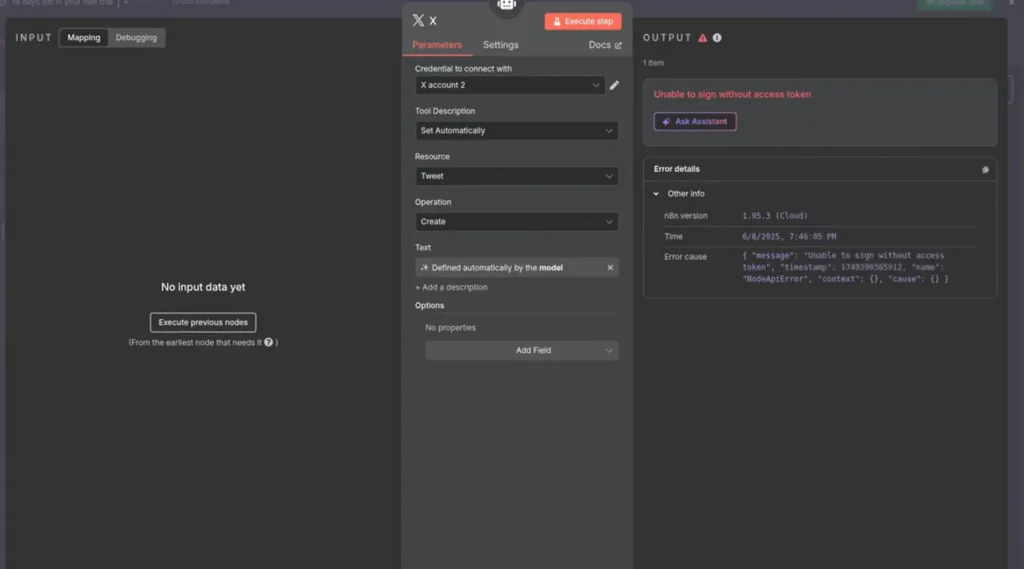
If the tweet appears on your profile, the connection is confirmed. If not, review the errors shown in n8n’s execution log most issues stem from missing scopes or expired tokens.
Uploading Media (Images and Videos)
Posting tweets with media adds complexity due to Twitter’s multi-step upload process and its ongoing API changes. The media upload process follows a three-step pattern: INIT, APPEND, and FINALIZE. Large files require chunked uploads, which n8n’s node handles internally if the correct scopes are provided.
For smaller files (under 5 MB), the process is straightforward. However, users frequently encounter “Unable to sign without access token” or “Forbidden: Missing permission media.write” errors when uploading images or videos. These are caused by missing the media.write scope or by invalid tokens.
To fix this:
- Ensure your Twitter Developer App includes
media.write. - Reconnect the credential in n8n after adding the new scope.
- Test the upload with a small image before attempting videos.
If uploads still fail, review n8n’s logs for any 403 or 401 responses, which usually indicate missing permissions or expired tokens. The n8n community thread “Post media to X (Twitter) via API (new)” details similar experiences and the manual workaround that continues to work reliably in 2025.
Understanding Rate Limits and API Tiers
Even after successful integration, automation can break if your app hits Twitter’s rate limits. Since the platform introduced tiered API access (Free, Basic, Pro, and Enterprise), limits vary by subscription.
Approximate daily limits for the Basic tier:
- Tweet Read: 1,500 requests per day
- Tweet Write: 300 posts per day
- Search: limited by window and access level
- Media Upload: size and time restrictions apply

Exceeding these limits returns an HTTP 429 (“Too Many Requests”) error. When that happens, your workflow should back off, wait, and retry later. In n8n, you can implement this by adding a Wait node and an Error Branch that retries the failed execution after a few minutes.
Practical rate-limit tips:
- Do not trigger Twitter nodes every minute. Start with a 30-minute or hourly schedule.
- Combine posts into batches instead of multiple single-tweet triggers.
- Cache responses when reading data to avoid repeated API calls.
- Log 429 errors and monitor your usage pattern.
It’s also important to remember that API rate limits are not the only factor that can cause bans or suspensions. Several Reddit users have reported their accounts being restricted despite staying within technical limits. The issue was linked to repetitive or promotional content patterns that triggered automated spam detection systems. Always maintain natural intervals and content variety in your automation.
Common Errors and Real-World Fixes
Based on community feedback, here are the recurring problems and how to fix them.
1. redirect_uri_mismatch
Cause: The callback URL in Twitter Developer App does not match n8n’s URL exactly.
Fix: Copy the OAuth URL directly from n8n and paste it into Twitter’s “Callback URL” field. Verify there are no trailing slashes or HTTP/HTTPS mismatches.
2. Invalid or Missing Scopes
Cause: The app lacks required permissions such as tweet.write or offline.access.
Fix: Update scopes in the Twitter Developer App, then reconnect credentials in n8n.
3. Token Expiration or Missing Refresh Token
Cause: The offline.access scope was not included, so no refresh token was issued.
Fix: Add offline.access and reconnect the app to regenerate credentials.
4. Media Upload Failures
Cause: The media.write scope is missing or tokens are invalid.
Fix: Include media.write, reconnect, and test again with small files.
5. 429 Too Many Requests
Cause: Rate-limit exceeded.
Fix: Add wait nodes, reduce workflow frequency, and implement retry logic.
6. OAuth Window Fails to Complete
Cause: n8n instance not publicly accessible via HTTPS.
Fix: Use a public HTTPS domain or tunneling service for the authorization step.
Building Reliable Twitter Workflows in n8n
Once your credentials are stable, you can automate practically any Twitter workflow. Here are a few common patterns that users build:
- Auto-tweet from RSS or blog: Combine the RSS node with Twitter’s “Create Tweet” operation. Optionally add an OpenAI node to generate captions.
- Mention monitoring: Use the Twitter “Search” operation to track mentions or hashtags and trigger Slack or email alerts.
- Tweet scheduler: Create a queue in Google Sheets, Notion, or Airtable. Use n8n to pick the next scheduled tweet and post it automatically.
- AI content workflows: Combine OpenAI, Notion, and Twitter nodes to generate and post daily content with image attachments.
Before scaling, always include safety mechanisms:
- IF nodes to check content conditions.
- Wait nodes to respect posting intervals.
- Logging nodes to monitor execution success or failure.
Production Checklist
Before deploying your workflow, verify the following:
- OAuth callback URL matches exactly between n8n and Twitter.
- Scopes include
tweet.read,tweet.write,users.read,offline.access, and optionallymedia.write. - App permissions are set to Read and Write.
- Tokens refresh correctly without manual re-login.
- Wait and retry nodes handle rate-limit errors.
- HTTPS is enabled and tested.
- Logs confirm successful executions for at least 48 hours of testing.
Once this checklist is complete, your n8n–Twitter integration is stable enough for production use.
Conclusion
Connecting Twitter (X) to n8n is not a one-click process it demands precision in configuration and awareness of Twitter’s evolving API policies. Most authentication failures originate from mismatched redirect URLs, missing scopes, or misunderstanding OAuth 2.0’s refresh mechanism. Once these are correctly aligned, n8n provides one of the most flexible automation environments for managing Twitter accounts at scale.
Whether you’re an independent creator scheduling posts, a marketer running campaigns, or a developer automating social intelligence, this integration allows you to build reliable, compliant, and high-efficiency workflows.
As of 2025, the combination of n8n’s open-source power and Twitter’s modern OAuth 2.0 support makes it possible to automate nearly every aspect of your social activity provided you set it up correctly.
FAQs
Yes, but you are limited to 300 tweets per month. For regular posting or media uploads, consider upgrading to a Basic or Pro tier.
Because your credential is missing the media.write scope. Add it to your Twitter app and reconnect.
Yes. Create separate credentials for each account, each linked to its own Developer App.
Yes, but you must enable the Direct Message permission and corresponding scopes (dm.read, dm.write).
Avoid repetitive content, keep timing intervals realistic, and limit auto-replies or aggressive liking/following behavior. Even legitimate API use can appear suspicious if patterns look mechanical.
Not natively. You can simulate it by running a scheduled “Search” operation every few minutes or use external webhooks.