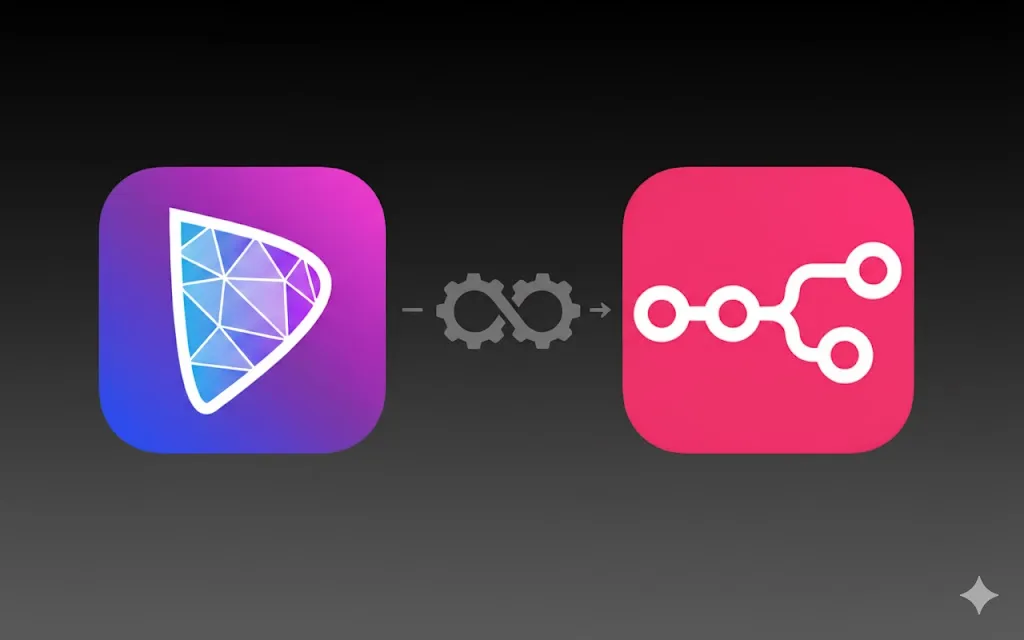Vyrade labs set out to automate a newsroom-style pipeline end to end: pull breaking items from multiple RSS feeds, generate a unique 500-word article with an LLM, attach a featured image, apply on-page SEO, and draft the post in WordPress zero manual lift. We started in GPT Agent Mode to prototype fast, then graduated to an n8n workflow for reliability, visibility, and clean hand-offs. Vyrade served as the connective tissue throughout: consolidating credentials, normalizing data, and giving us a friendly approval surface.
The Exact Task We Gave to GPT Agent Mode
- Fetch real-time news from multiple RSS feeds.
- Rewrite each item into a unique ~500-word article (no plagiarism).
- Generate SEO bundle: SEO title (≤60 chars), meta description (~155 chars), focus keyphrase, slug.
- Find a featured image (RSS media or page OG/Twitter), upload to WordPress Media, and set as
featured_media. - Create a Draft post with clean HTML, tags/categories, and Yoast fields set.
Why this is tricky for an AI agent alone: RSS formatting is inconsistent; featured images may require page scraping; WordPress needs a multi-step REST flow; and SEO metadata must land in Yoast’s exact meta keys small mismatches break the last mile.
What We Tried First: Agentic AI
We began in GPT Agent Mode to prove the concept. It quickly produced Python that could:
- Parse an RSS feed,
- Call a universal LLM provider to create ~500-word rewrites,
- Hit the WordPress REST API to create draft posts.
Where it helped:
- Rapid bootstrapping: We had working code in hours, not days.
- Pluggable model: Swapping models/temperatures was trivial.
- Safer auth: It pushed us toward WordPress Application Passwords instead of site passwords.
Where it struggled:
- Feed quirks & image handling: Real-world feeds store images in different places; some need page OG/Twitter fallbacks.
- SEO mapping: Getting meta into Yoast’s exact fields is fiddly.
- Observability: Hard to see what failed where without a proper runner, retries, and a simple human approval loop.
Takeaway: Agent Mode is the best place to prototype the content engine. But shipping the full newsroom pipeline requires a workflow orchestrator with solid I/O and retries.
The Working Solution: n8n Orchestration
Trigger & Ingestion
We receive items through an n8n Webhook. The payload includes ID, title, summary, link, and the “Featured Image” URL we discovered upstream.
Editorial (LLM) steps
We run a sequence of AI “agents” to produce:
- A structured outline,
- A 500-word article (Markdown → HTML),
- An SEO bundle (meta title/description, focus keyphrase, slug, and alt text).
These are stored to and read from Google Sheets Save Scrape Data and an Approval Dashboard using OAuth credentials labeled “Vyrade new.”
WordPress Draft
We create the post with clean HTML, status draft, category, author, and slug via the native WordPress node (Create a post). Afterwards we confirm status remains draft (an explicit Update a post).
Featured Image (fetch → upload → attach)
- Download the image using HTTP Request3 (the URL comes from the “Featured Image” column in the sheet).
- Upload the binary to
/wp-json/wp/v2/media(Upload image2), withContent-Disposition: attachment; filename="img.jpg". Credentials are stored as Vyrade WordPress Integration. - Call Set Image to patch the post’s
featured_mediausing the uploaded media ID.
On-Page SEO (Yoast)
- Set metatag1 writes Yoast fields directly in
meta:_yoast_wpseo_titleand_yoast_wpseo_metadesc. - Yoast Meta Description sets
_yoast_wpseo_metadescand_yoast_wpseo_focuskw(focus keyphrase).
Status Bookkeeping
We round-trip status (e.g., “Blog saved as draft / Publish”) back into Sheets, keeping a human-friendly, auditable trail.
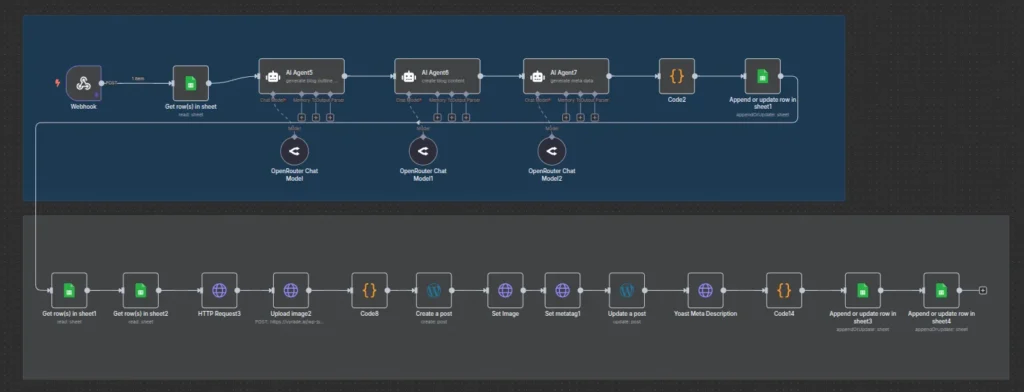
Where Vyrade Fits and Why It Matters
Vyrade is not the orchestrator n8n is. Vyrade is the planner/composer + reliability layer that:
- Centralizes credentials: The workflow’s WordPress and Sheets credentials are saved as Vyrade WordPress Integration and Vyrade new, avoiding secret sprawl and easing rotation.
- Normalizes data & approvals: Everything flows through Save Scrape Data and the Approval Dashboard so editors can inspect outlines, content, SEO, and post status before/after WordPress writes.
- Keeps you portable: Because Vyrade abstracts the plan and secrets, you can swap models or even CMS without redrawing the entire graph.
Technical Deep Dive
1) Prompt bundle for the editor (JSON)
We drive the LLM with a small, consistent bundle: an outline prompt, a longform prompt, and an SEO prompt. Each step lands in Sheets and feeds the next node (as reflected by our “Get row(s) in sheet)” lookups).
2) Featured image flow (n8n → WordPress Media)
- Pull the image URL from Sheets: HTTP Request3 uses
$('Get row(s) in sheet1').item.json['Featured Image']. - Upload to
/wp-json/wp/v2/mediawithContent-Disposition: attachment; filename="img.jpg"(binary body). Upload image2 uses the Vyrade WordPress Integration credential. - Patch the post’s
featured_mediathrough Set Image query paramfeatured_media={{ $('Upload image2').item.json.id }}.
3) Drafting the post (WordPress node)
We compose the title, HTML body, slug, and category, then Create a post as draft; author is set (ID 3), category (ID 7).
4) Yoast on-page SEO (HTTP Request nodes)
- Set metatag1 PUTs a JSON body with
meta._yoast_wpseo_titleandmeta._yoast_wpseo_metadesc. - Yoast Meta Description POSTs
meta._yoast_wpseo_metadescandmeta._yoast_wpseo_focuskw.
Visual: Agents vs Executable Automation
In the screen recording you can watch Agent Mode sprint to a working Python prototype but fail the last mile on image/SEO particulars then see n8n reliably: ingest → write to Sheets → LLM pipeline → Media upload → Draft with Yoast meta → status back to Sheets.
Results & Why This Scales
- Unique content at speed: Multiple feeds → clean 500-word articles, consistently formatted.
- Images handled correctly: Every draft has a WordPress-hosted featured image (no hotlinking).
- SEO ready on arrival: Yoast fields populated programmatically.
- Governance: Approval loop in Sheets; drafts can be published on a schedule or with a reviewer click.
FAQ
Because the last mile needs determinism binary uploads, Yoast meta writes, and idempotent retries that are hard to guarantee in a constrained agent browser session.
No. Vyrade is the planner/composer + reliability layer. It turns ambiguous intents into an exportable plan, centralizes credentials, and lets your chosen runner (here, n8n) execute. Credentials show up as managed entries like Vyrade WordPress Integration and Vyrade new for Sheets.
Yes. Because the plan is abstracted, you can swap in another CMS, change LLM models, or add extra enrichment (e.g., internal linking) without redrawing the entire graph.
If your goal is to turn ambiguous editorial intents into exportable, reliable workflows, Vyrade will plan and harden the flow (with confidence/coverage, diagnostics), then export to n8n, Make, Zapier, or even an agent-only path whatever fits your stack. Here, that meant taking a working Agent-Mode prototype and shipping a production-grade newsroom pipeline.