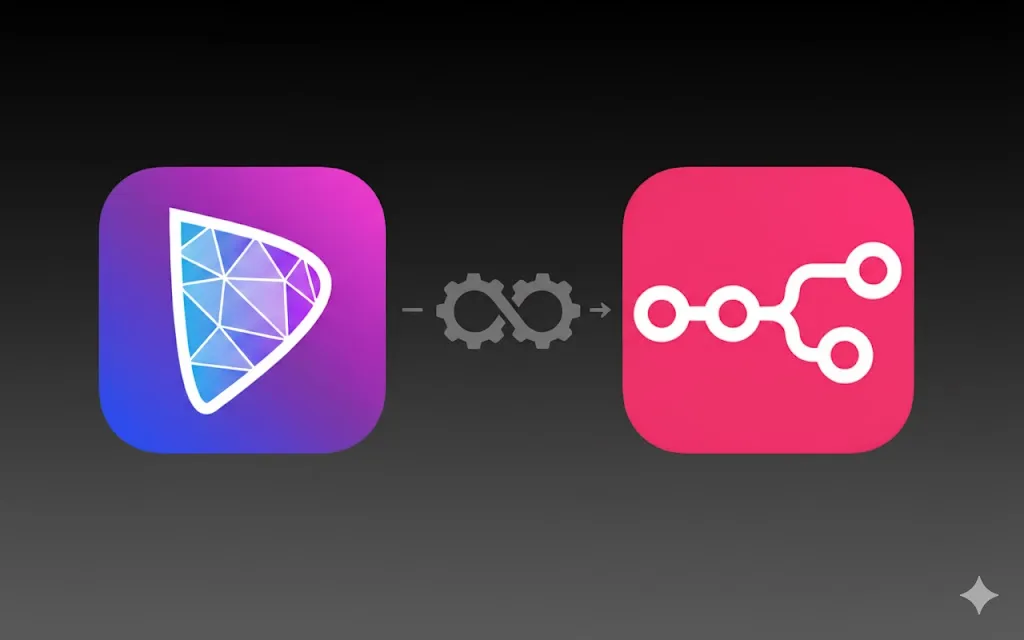Growing a user base is only half the job communicating with new subscribers is where retention and trust really begin. Many SaaS and DTC brands laboriously copy user data, open email tools, build campaign drafts, and then manually send welcome series or onboarding emails. It’s repetitive, error-prone, and wastes valuable time.
With email automation, the moment someone subscribes, you can trigger targeted email campaigns, onboard flows, and nurture journeys, all hands-free, consistent, and scalable.
Want to skip setup and go straight to results?
💡Get a Custom n8n Workflow Built for You by Vyrade, designed, tested, and AI-optimized to fit your exact business stack.
Who should adopt subscriber-to-campaign automations
- SaaS products or apps launching new features and wanting to kickoff onboarding flows immediately.
- E-commerce or subscription brands aiming to send welcome emails or cross-sell nurture to new buyers.
- Marketing teams that want uniform, timely messaging without manual work.
- Agencies or consultants managing email campaigns for multiple clients, needing dependable repeatability.
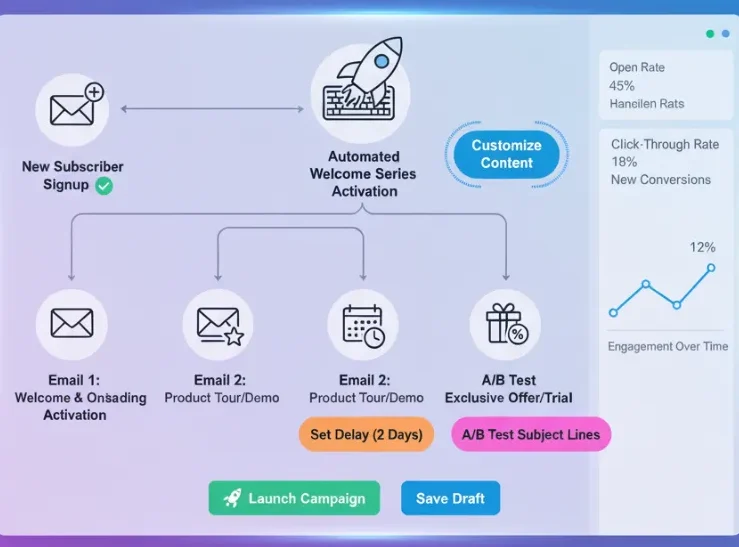
Why manual onboarding campaigns don’t scale
- Delayed messaging: new users may wait hours (or days) before they get a welcome email.
- Inconsistent prompts: content or links may vary across campaigns or be forgotten.
- Time drain: building and sending each campaign by hand multiplies workload.
- Missed engagement: cold starts reduce the chance users stick around.
How subscriber → campaign automation works
Here’s the general flow:
- Trigger: When a new user signs up (via form, API, webhook, etc.), the event fires automatically.
- Capture Data: The user’s email, name, preferences, and metadata are captured.
- Enrich (optional): You can enrich data (e.g. fetch account tier, usage patterns, or segmentation).
- Build Email: Insert values into a template (welcome text, links, dynamic blocks).
- Send / Schedule: Immediately send the email or schedule a series (welcome, tutorial, upsell).
- Branching & Follow-ups: Depending on user behaviour or time delays, trigger second emails, reminders, or segmentation.
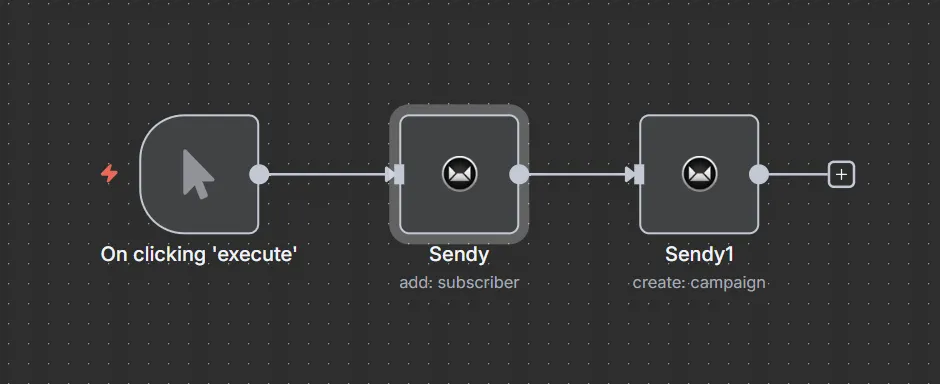
This flow can be built using automation platforms (for example, n8n, Make, Zapier) or via built-in features in email providers.
Sample Workflow JSON (for n8n / email automation tool)
Here is a skeleton workflow you can import or adapt for your stack. It listens to your signup form or webhook, then pushes the onboarding email automatically:
You can extend this to include follow-up emails, segmentation, A/B testing, delays, etc.
Alternative: Email Marketing Platforms with Built-In Automations
If you don’t want to build your own JSON workflows or host automation infrastructure, there are several powerful no-code email marketing tools that can handle subscriber triggers and campaign automation right out of the box.
Below are top-performing options with distinct strengths across e-commerce, SaaS, and content-driven businesses.
MailerLite: Simple & affordable automation for startups
Best for: small teams, creators, and early-stage SaaS products that need visual workflows without code.
Key features:
- Visual drag-and-drop automation builder (send welcomes, birthdays, follow-ups).
- Built-in forms and landing pages for lead capture.
- Dynamic segmentation (tag users by behavior or form data).
- A/B testing and analytics dashboards.
- Integrates with Shopify, WordPress, Zapier, and Make.
Pricing: Free plan for up to 1,000 subscribers (includes one automation workflow). Paid plans start at ~$10/month.
Pros:
Clean UI and easy setup
Lightweight yet powerful
Excellent deliverability rates
Cons:
Limited conditional logic on free plan
No advanced behavioral scoring
ActiveCampaign: Enterprise-grade automation logic
Best for: B2B SaaS and marketing teams that need deep CRM integration and multi-channel automation.
Key features:
- Complex conditional automations (if/else branches, scoring, goals).
- Integrated CRM and lead scoring system.
- SMS, site messages, and webhook triggers.
- Deep integrations with HubSpot, Salesforce, and hundreds of apps.
- Predictive sending (AI suggests best time to email).
Pricing: Starts around $29/month for Lite, scaling to Enterprise tiers with advanced email automation analytics.
Pros:
Extremely flexible and customizable
Great for lead nurturing and sales pipelines
Built-in CRM removes dependency on separate tools
Cons:
Steeper learning curve
Heavier UI for smaller teams
ConvertKit: Automation tailored for creators & newsletters
Best for: content creators, solopreneurs, and educators running courses or newsletters.
Key features:
- Visual “path builder” with intuitive nodes (sign-up → deliver lead magnet → nurture → pitch).
- Subscriber tagging and segmentation for micro-targeting.
- Sequence templates (e.g., welcome, onboarding, re-engagement).
- Integration with Gumroad, Patreon, and Shopify.
- Great for lead magnets, course launches, or creator ecosystems.
Pricing: Free up to 1,000 subscribers. Creator plan starts at $15/month.
Pros:
Perfect for storytelling and community nurturing
Clean visual flow builder
Ideal for non-technical users
Cons:
Limited advanced logic compared to ActiveCampaign
Smaller integration ecosystem
Klaviyo: E-commerce powerhouse for Shopify & DTC brands
Best for: Shopify, WooCommerce, or Magento merchants who want data-driven campaigns tied to purchase behavior.
Key features:
- Real-time product, cart, and purchase tracking.
- Abandoned cart recovery, post-purchase flows, and reactivation series.
- Advanced segmentation: predictive analytics, lifetime value, churn risk.
- Seamless integration with Shopify, BigCommerce, and ad platforms (Meta, Google).
- Built-in SMS and push notifications.
Pricing: Free up to 250 contacts or 500 email sends/month. Scales with list size.
Pros:
Industry-leading deliverability for e-commerce
Deep data sync with Shopify (orders, revenue tracking)
Multi-channel engagement (email + SMS)
Cons:
Expensive at scale
Less suited for non-e-commerce use cases
Sendinblue (Brevo): Unified platform for email, SMS & chat
Best for: businesses seeking an omni-channel automation hub beyond email alone.
Key features:
- Workflow builder for emails, SMS, chat, and WhatsApp.
- Contact scoring and dynamic lists.
- Transactional email API (for confirmations, alerts, password resets).
- Pre-built templates and drag-and-drop email editor.
- Integrates with WordPress, WooCommerce, and major CRMs.
Pricing: Free plan includes 300 emails/day. Paid tiers start around $25/month with unlimited contacts.
Pros:
Multi-channel communications (SMS + email)
Transactional + marketing capabilities
GDPR-ready and European servers
Cons:
UI slower compared to newer tools
Reporting less granular than Klaviyo or ActiveCampaign
HubSpot Marketing Hub: The all-in-one automation suite
Best for: established B2B organizations looking for a unified CRM + marketing + automation ecosystem.
Key features:
- Centralized customer data for automated workflows across email, web, and ads.
- AI-driven segmentation, A/B testing, and personalization tokens.
- Integration with HubSpot Sales & Service Hubs for full funnel visibility.
- Behavior-based triggers (visited page, filled form, lifecycle stage change).
- Extensive reporting and attribution tracking.
Pricing: Free CRM tier with limited automation; Marketing Hub Professional starts at $800/month.
Pros:
Enterprise reliability
Full funnel analytics
Strong alignment between sales and marketing
Cons:
Pricey for smaller companies
Overkill for single-channel campaigns
Build platform vs email tool: comparison
| Dimension | Custom Automation (e.g. via your platform or n8n) | Off-the-shelf Email Tool |
|---|---|---|
| Flexibility | Full control over logic, branching, external APIs | Limited to tool’s automation logic |
| Setup Speed | Medium (requires workflow setup) | Very fast (UI builder) |
| Cost | Depends on your infrastructure / licensing | Recurring cost per subscriber / feature |
| Channels | Can reach Email, Slack, SMS, APIs, webhooks | Mostly limited to email & SMS |
| Scalability | Easily extendable to more flows | Good until tool caps or pricing hits |
| Data & Logic | Full access to data, conditional logic | Bound by tool constraints (tagging, splits) |
Business impact & ROI
- Time saved: Automations cut manual email sending by 80–90%.
- Faster onboarding: Users receive the first message within seconds or minutes, increasing activation.
- Consistency: Every user sees the same onboarding experience, reducing errors or omissions.
- Scalability: Whether you acquire 10 or 10,000 signups, the process holds.
- Cost efficient: Compare sending auto-campaigns to hiring manual staff, automation quickly pays for itself.
Common problems & troubleshooting tips
- Emails not sending: Check your SMTP/credentials or API limits.
- Broken HTML / missing variables: Confirm templating syntax and default fallback values.
- Duplicates: Use deduplication logic at the trigger or filter nodes.
- Spam / deliverability: Ensure proper domain authentication (DKIM, SPF), maintain list hygiene.
- Delayed execution / rate limits: Use queueing, batch processing, or delay nodes to regulate throughput.
Security & best practices
- Store all API keys, SMTP credentials, and secrets securely (in vaults or n8n credentials).
- Limit permissions (OAuth scopes, API access) to the minimum necessary.
- Use versioning / staging workflows to test before pushing live.
- Segregate workflows per client or product to prevent cross-contamination.
- Audit logs: record when campaigns were sent, which user triggered them, and any errors.
Conclusion
Manual email campaigns for new subscribers are fragile, laborious, and inconsistent, especially as scale grows. Automating subscriber-to-campaign flows ensures new users get instant onboarding, consistent messaging, and a better first impression.
Pick your setup:
- Use your own automation or workflow tool for ultimate flexibility, multi-channel support, and custom logic.
- Or choose an email provider with strong automation features for fast implementation.
Either way, your subscribers should never wait to hear from you again.
FAQs
Connect your signup or event trigger (form, webhook, CRM) to an email automation tool, then build and schedule the campaign flow (welcome, follow-ups, branching) so emails go out automatically based on behavior.
Yes — every business can. Use tools like MailerLite, ActiveCampaign, Klaviyo, or a workflow engine (n8n, Zapier) to trigger and send emails automatically.
Roughly 20% of your subscribers drive 80% of engagement or revenue. Focus on segmenting and nurturing this high-value group.
Use a reputable email provider or ESP, authenticate your sending domain (SPF, DKIM), and use batch or throttled sending to avoid spam filters.
MailerLite and ConvertKit are ideal for beginners — they offer drag-and-drop builders, pre-made automation templates, and simple segmentation. Both have free plans to start automating quickly.
Use dynamic fields (like name or plan type) and behavioral triggers (e.g., page visits or purchases). Most email automation tools let you add variables or conditional blocks to tailor content per user.
Send fewer, more relevant emails. Segment users by engagement level, add clear unsubscribe options, and avoid spam-like subject lines. Automation helps by timing and targeting emails precisely.
Advanced tools also show journey metrics like time-to-conversion and funnel drop-offs.
It depends on your funnel stage.
Onboarding: 3–5 emails over 7 days.
Nurture: 1–2 per week.
Re-engagement: Once every 30–45 days.
Automation ensures optimal frequency without overwhelming users.