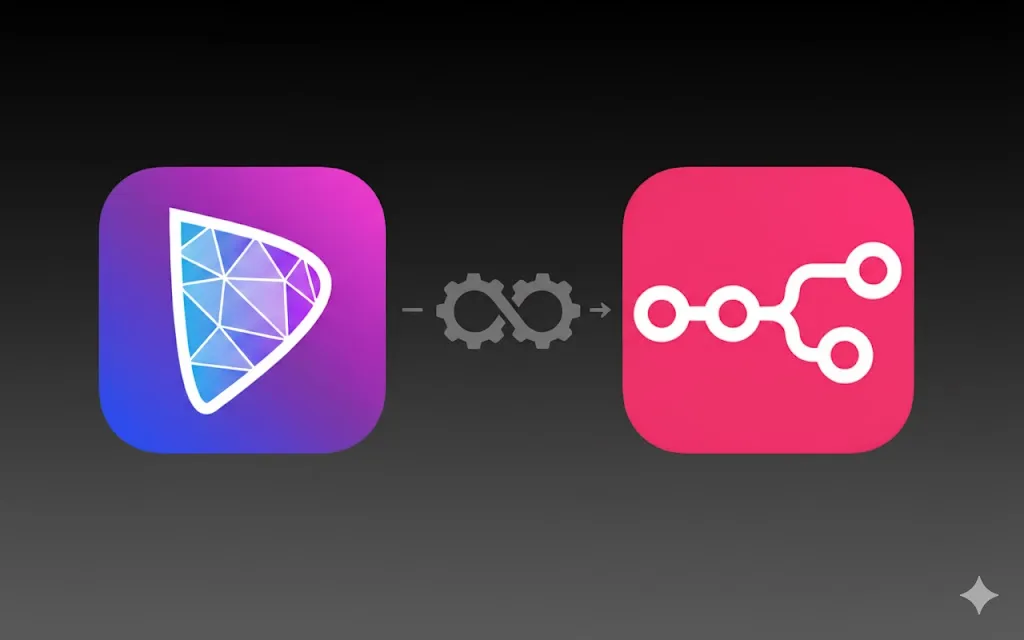In the modern e-commerce ecosystem, speed and accuracy define the customer experience. Yet most Shopify stores still handle a crucial part of their process delivery dispatch manually.
When an order is marked as fulfilled, operations teams often copy delivery details into tools like Onfleet, causing time delays, data mismatches, and manual overhead.
This guide explains how to automate Shopify → Onfleet task creation using n8n, ensuring that every fulfillment in Shopify instantly becomes a fully prepared delivery task in Onfleet no manual entry, no errors, and complete visibility.
Who Should Use Shopify Onfleet Integration?
This workflow is designed for:
- E-Commerce Operations Managers who handle dispatch and delivery coordination.
- Shopify Developers & Agencies looking to offer automated fulfillment as a client service.
- Last-Mile Delivery Companies using Onfleet to manage their driver network.
- Mid-to-Large Shopify Merchants with growing order volume and distributed teams.
If you ship 50+ orders per day, or work with third-party delivery teams, this automation saves hours daily and ensures data consistency across systems.
Why Automate Shopify Fulfillment and Delivery Tasks?
Even the most optimized Shopify setup often ends at fulfillment. Once an order is marked fulfilled, staff must:
- Copy the shipping address to Onfleet.
- Verify contact info manually.
- Assign a driver or route.
- Track task completion separately.
This creates:
- Delay: Drivers wait for dispatch updates.
- Data errors: Misspelled addresses, missing phone numbers, or duplicate entries.
- Operational drag: Teams spend hours per day on repeatable admin tasks.
With hundreds of orders, this friction compounds hurting speed, accuracy, and customer experience.
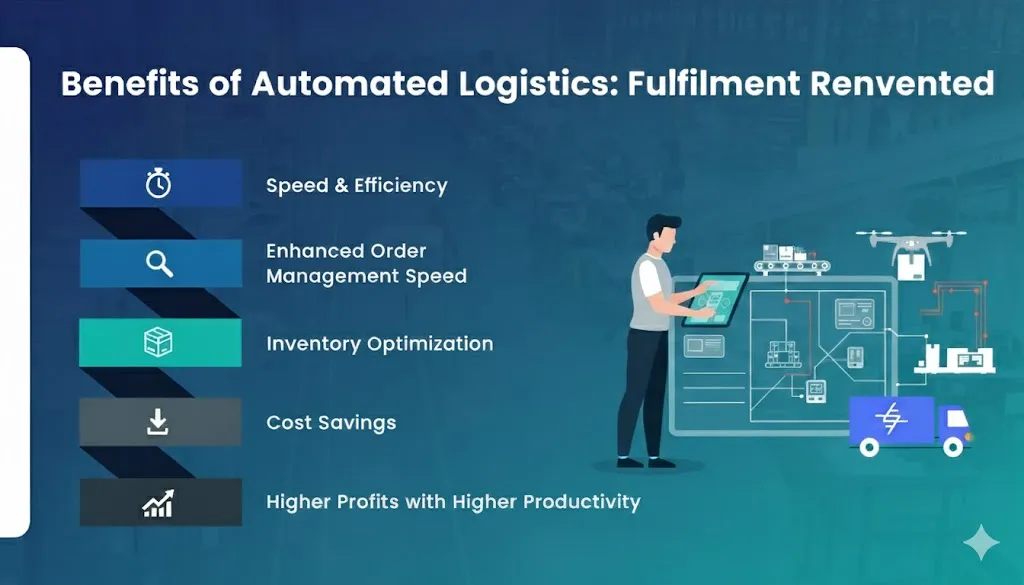
How Shopify Onfleet Automation Works
The automation solves this by connecting Shopify’s Fulfillment webhook with Onfleet’s Task API.
Whenever Shopify creates a fulfillment record, n8n instantly builds and sends a structured Onfleet task.
What Happens in Real Time:
- Shopify emits a
fulfillments/createevent. - n8n listens via webhook and fetches full order details (address, line items, tracking).
- The system validates and formats customer data.
- n8n creates a delivery task in Onfleet complete with notes, address, and driver assignment.
- Duplicates are skipped, and failures are retried automatically.
Within seconds, the Onfleet dashboard shows a new delivery task ready for routing.
Automate Shopify → Onfleet Workflow JSON
Here’s a simplified n8n import workflow Shopify Automation.
Technical Overview of the Shopify-Onfleet Integration
1. Shopify Trigger
A Shopify Trigger node in n8n listens for fulfillments/create.
This ensures the workflow only runs once a fulfillment event is confirmed i.e., after payment capture and shipping label creation.
2. Order Data Retrieval
Shopify’s fulfillment webhook lacks full order data (like customer phone or address line 2).
That’s why the workflow fetches full order details using order_id ensuring accuracy and completeness before task creation.
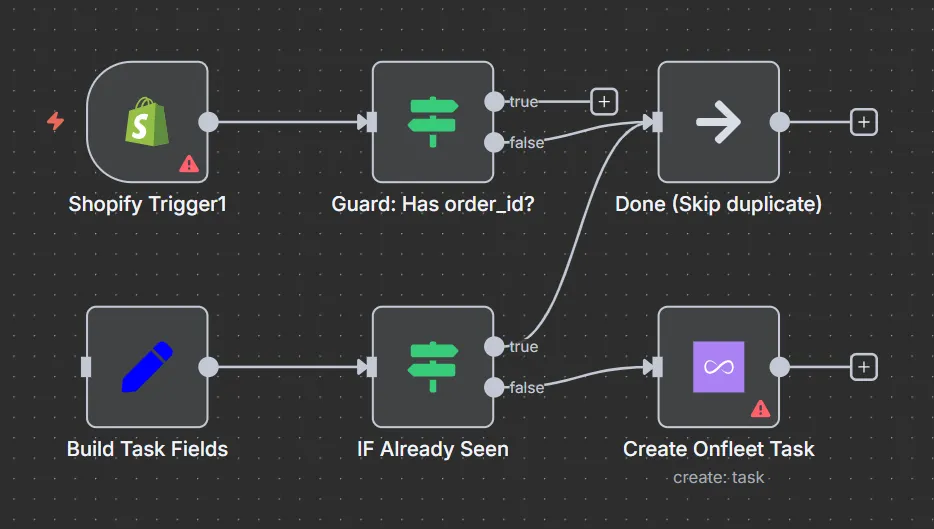
3. Payload Construction
Using a Set node, we structure Onfleet’s required fields:
- Recipient name, phone, and email.
- Full address (
address1 + city + zip + country). - Notes containing order number, carrier, and tracking number.
- Item breakdown (e.g., “3× candles, 2× diffusers”).
- Time window (
completeAfter/completeBefore).
4. Idempotency and Caching
The system assigns a unique idempotency key (using the fulfillment ID).
If Shopify retries the webhook or sends duplicates, n8n skips the task creation automatically.
5. Onfleet Task Creation
An Onfleet node calls the API to create a delivery task.
Key parameters include:
- Auto-assign to nearest driver (
autoAssignMode = distance) - Quantity tracking for capacity planning
- Custom team ID for routing
6. Error Handling & Retries
If Onfleet’s API rate-limits or network issues occur, n8n retries up to 3 times automatically.
This ensures high reliability in production environments.
Core Benefits of Automating Shopify Fulfillment with Onfleet
| Benefit | Description |
|---|---|
| Zero manual entry | Orders automatically appear in Onfleet as delivery tasks. |
| 100% accurate data | Pulls validated customer info directly from Shopify. |
| Real-time delivery sync | Drivers get delivery assignments as soon as fulfillment occurs. |
| Scalable operations | Handles 10 to 10,000 orders/day without team expansion. |
| Error & duplicate protection | Built-in idempotency and retry logic. |
| Transparent tracking | Notes, tracking URLs, and status unified across tools. |
Real-World Example: Shopify Fulfillment Automation in Action
A mid-size DTC brand shipping ~300 orders/day implemented this automation.
Within a week:
- Manual entry time dropped by 95%.
- Dispatch-to-driver lag reduced from 20 minutes to 30 seconds.
- Duplicate task rate fell to 0%.
- Delivery success improved by 12% due to fewer address errors.
The entire setup used no-code logic just Shopify, Onfleet, and n8n.
Implementation Tips for Developers
- Use a sandbox Shopify store for testing webhooks before production.
- Validate Onfleet API limits. Onfleet allows up to 1,000 task creations/hour.
- Apply address normalization with Google Maps API if shipping globally.
- Set up alerting use Slack or email notification in n8n on failed executions.
- Tag orders in Shopify after successful task creation for traceability.
- Log task IDs in your internal system (or Shopify metafields) to reconcile.
Advanced Features of the Shopify Onfleet Workflow
If you’re scaling to enterprise-grade logistics, you can extend the same workflow with:
- Geo-based team assignment (using Onfleet’s teams endpoint).
- Dynamic ETA notifications via SMS or email.
- Webhook feedback loop from Onfleet → Shopify (e.g., auto-mark orders delivered).
- Analytics hooks into Google Sheets or Data Studio for performance tracking.
Who We’re Targeting with Shopify → Onfleet Automation
This automation directly serves three growth-critical personas:
1. Shopify Merchants Scaling Fulfillment
Merchants crossing the 100-orders/day threshold who need to reduce dispatch complexity and errors.
2. Technical Agencies & Integrators
Agencies managing Shopify setups can deploy this as a white-label fulfillment automation to improve client ROI.
3. Logistics & Delivery Teams
Last-mile teams working with multiple stores can unify their pipeline using one automated entry point (Shopify → Onfleet). Each persona benefits differently but all achieve the same goal: speed, accuracy, and scalability.
Conclusion:
This Shopify → Onfleet automation bridges the last operational gap in e-commerce logistics.
By syncing fulfillment with delivery task creation automatically, teams eliminate the most error-prone, time-consuming step in the order-to-delivery chain.
Whether you’re an operations lead, a Shopify developer, or a logistics provider this is the next step toward fully automated fulfillment and frictionless last-mile delivery.
FAQs
You can automate order fulfillment by integrating your Shopify store with workflow tools like n8n, Zapier, or Make. These tools listen for fulfillment events (e.g., fulfillments/create) and then automatically trigger actions like updating inventory, sending tracking emails, or creating delivery tasks in Onfleet.
Shopify supports delivery integrations through its API and webhooks. Tools like Onfleet, Shippo, or Route can be connected via custom apps or automation platforms.
Partially. Shopify can automate shipping label generation and fulfillment status updates, but it doesn’t handle last-mile delivery automation on its own.
You need external integrations (like Onfleet or ShipStation) to automate driver assignment, delivery tracking, and proof-of-delivery capture.
Yes, you can enable “Auto-fulfill orders” under Shopify’s Settings → Checkout → Order Processing.
However, that only marks items as fulfilled. To trigger real logistics operations (e.g., notify drivers or update customers), you’ll need an automation workflow like the one explained in this article.
In your Shopify admin, go to Settings → Shipping and Delivery → Manage Rates, then set a rate rule where shipping = $0 for orders over a specific amount.
You can also combine this with fulfillment automation e.g., automatically mark orders above $100 as “priority delivery” and trigger an Onfleet task instantly.